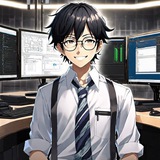Смотреть в Telegram
⚛ mistakes that kill your React app's performance
Struggling with your app? Endless re-renders driving you crazy? Here are the mistakes ruining your React code—and a way to fix them:
1. Too much logic in components
Your component is 300 lines long, handling state, API calls, and rendering?
STOP.
Move the business logic to custom hooks!
Your component should only handle the UI!
2. Using setState everywhere
Calling setState for every little change? You’re creating unnecessary re-renders.
Group related state changes into one object to improve performance
3. No prop-types
"Who needs prop-types? It’s a waste of time."
Wrong!
Prop-types save you from future headaches when your app scales. Document your props—future you will thank you ;)
4. Misusing useEffect
Missing or empty dependencies? Hello, bugs.
If your useEffect has a cleanup function, ensure it’s done right.
If you’re fetching data, handle loading and error states properly.
5. Endless props drilling
Passing props across 4 components?
Don’t. Use Context API or Redux instead.
6. key={index} in map()
"It works!" SURE
until you need to reorder your list.
Always use a unique ID as your key
7. Mutating state directly
state.value = newValue // NOPE
setState(newValue) // YES
React needs to track changes for re-renders, so let it do its job
8. No error boundaries
A bug in one component shouldn’t crash your entire app.
Add error boundaries to handle this gracefully.
By fixing that, your code will instantly become 10x better.
Love Center - Dating, Friends & Matches, NY, LA, Dubai, Global
Бот для знакомств