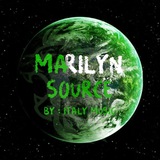View in Telegram
😂
import qrcode
from PIL import Image
from colorama import Fore, Style, init
# تهيئة مكتبة colorama
init(autoreset=True)
# الألوان المتاحة مع أرقامها
colors = {
"1. أحمر": (255, 0, 0),
"2. أخضر": (0, 255, 0),
"3. أصفر": (255, 255, 0),
"4. أزرق": (0, 0, 255),
"5. أزرق مائل لسماوي": (0, 255, 255),
"6. أبيض": (255, 255, 255),
"7. بنفسجي": (128, 0, 128)
}
# الألوان في Terminal
colorama_colors = {
"1. أحمر": Fore.RED,
"2. أخضر": Fore.GREEN,
"3. أصفر": Fore.YELLOW,
"4. أزرق": Fore.BLUE,
"5. أزرق مائل لسماوي": Fore.CYAN,
"6. أبيض": Fore.WHITE,
"7. بنفسجي": Fore.MAGENTA
}
# طلب الرابط من المستخدم
link = input("أدخل الرابط أو النص: ")
# عرض الألوان المتاحة
print("\nالألوان المتاحة:")
for color in colors:
print(colorama_colors[color] + color)
# دالة للحصول على لون صحيح من المستخدم
def get_color_choice(prompt):
while True:
try:
choice = int(input(prompt))
if 1 <= choice <= len(colors):
return list(colors.values())[choice - 1]
else:
print(Fore.RED + "الرجاء اختيار رقم صحيح من القائمة.")
except ValueError:
print(Fore.RED + "الرجاء إدخال رقم صحيح.")
# طلب الألوان من المستخدم
bg_color = get_color_choice("اختر رقم لون الخلفية: ")
fg_color = get_color_choice("اختر رقم لون الكود: ")
# إنشاء QR Code
qr = qrcode.QRCode(
version=1,
error_correction=qrcode.constants.ERROR_CORRECT_H,
box_size=10,
border=4,
)
qr.add_data(link)
qr.make(fit=True)
# إنشاء صورة QR Code
img = qr.make_image(fill_color=fg_color, back_color=bg_color).convert('RGB')
# جعل حجم الصورة 1080x1080 بكسل
img = img.resize((1080, 1080), Image.LANCZOS)
# حفظ الصورة
img.save("qrcode.png")
print("تم إنشاء QR Code بنجاح وحفظه في الملف 'qrcode.png'")
By :- @italy_5 Please open Telegram to view this post
VIEW IN TELEGRAM
Telegram Center
Channel