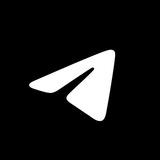View in Telegram
This media is not supported in your browser
VIEW IN TELEGRAM
Shared Media. Tap the header in any chat to open its Shared Media page – containing all the photos, videos, music and more that have been sent there.
Drag the date bar to swiftly scroll back years in the past, and tap the bar to open a calendar view with media previews for each day.
Tap ➕ or ➕ to show only photos, only videos, or both and pinch to zoom in or out and change the size of the previews – then press and hold on any thumbnail to jump to its place in the chat.
Please open Telegram to view this post
VIEW IN TELEGRAM
Love Center - Dating, Friends & Matches, NY, LA, Dubai, Global
Find friends or serious relationships easily